YouTube remains the largest online platform for video streaming, with millions of users uploading and watching content daily. While YouTube is an incredible source of video entertainment, sometimes you may only need the audio. Whether it’s a podcast, song, interview, or educational lecture, having the ability to download and convert YouTube videos to MP3 format is essential for many users.
This guide explores everything you need to know about YouTube MP3 downloaders: how to download and convert YouTube videos to MP3, the legal aspects involved, and the best tools available for 2025 and beyond.
What is a YouTube MP3 Downloader?
A YouTube MP3 downloader is a tool, app, or service that allows users to download the audio from a YouTube video in MP3 format. This enables users to enjoy content without the video, making it particularly useful for music lovers, podcast listeners, and anyone who prefers audio over video.
MP3 files are widely used due to their balance between audio quality and file size. YouTube videos are often high-quality, and MP3 downloaders allow you to extract only the audio in a format that is compatible with various devices like smartphones, MP3 players, and computers.
Legal Considerations for Downloading YouTube Content
Before diving into the best tools for downloading MP3s from YouTube, it’s crucial to consider the legal implications of such actions. According to YouTube’s Terms of Service, downloading videos or audio without permission is a violation of their policy, especially if the content is not available for download directly on the platform.
However, there are exceptions:
- Content you own: If you’ve uploaded a video or own the rights to the content, downloading it as an MP3 is typically acceptable.
- YouTube Premium: With YouTube Premium, users can legally download videos and audio for offline use through the official YouTube app.
- Creative Commons Content: YouTube allows content creators to mark their videos with a Creative Commons license, permitting others to reuse or download content, including extracting audio.
It’s important to respect copyright laws and avoid downloading copyrighted content without permission.
How YouTube MP3 Downloaders Work
YouTube MP3 downloaders work by extracting audio from a YouTube video and converting it into an MP3 file. These tools utilize the video’s URL to access the video, process the audio stream, and save it as an MP3 file on your device. Some downloaders allow you to select the audio quality (bitrate), while others automatically save it in a default quality.
The Download Process:
- Enter the URL: Copy the URL of the YouTube video you want to download.
- Choose the Format: Choose MP3 as the output format.
- Download: Click the download button to save the audio file.
Some tools also provide batch downloading capabilities, enabling users to download multiple MP3 files simultaneously.
Best YouTube MP3 Downloaders in 2025
As of 2025, several YouTube MP3 downloaders provide users with an easy and fast way to extract audio from YouTube videos. These tools fall into three main categories: online tools, desktop software, and browser extensions. Here are some of the top options:
Online Tools
Online YouTube MP3 downloaders are web-based platforms that allow you to download audio directly without the need to install software. They are perfect for users who need a quick, one-time solution without taking up storage space on their devices.
- Y2Mate: One of the most popular online YouTube to MP3 converter. It’s free, user-friendly, and supports high-quality MP3 downloads.
- SaveFrom.net: Another widely used tool that offers YouTube to MP3 conversions. It supports various formats, including MP4 and 3GP, in addition to MP3.
- ClipConverter: A versatile platform that supports both video and audio downloads. It allows users to choose their preferred audio format and quality.
Desktop Software
If you frequently download MP3 files from YouTube, desktop software may be the best choice. These tools often come with advanced features like batch downloads, better audio quality, and faster download speeds.
- 4K YouTube to MP3: A popular desktop software that provides a simple way to download YouTube audio. It supports playlists, channels, and allows users to extract MP3 files with different bitrates.
- JDownloader: An open-source software that supports a wide range of video and audio websites, including YouTube. It’s powerful and customizable.
- Freemake Video Downloader: A well-known tool that allows users to download videos and extract audio from YouTube. It supports HD, MP4, MP3, and various other formats.
Browser Extensions
Browser extensions provide convenience for users who want to download YouTube MP3 files directly from their browsers.
- YouTube MP3 Downloader (Chrome Extension): This extension adds a download button below YouTube videos, allowing users to extract MP3 audio with a single click.
- Video DownloadHelper: A versatile extension for Firefox and Chrome that allows users to download videos and audio from various websites, including YouTube.
How to Download MP3s from YouTube
Here’s a step-by-step guide on how to download MP3 files using some of the best YouTube MP3 downloaders.
Step-by-Step Guide for Online Tools (e.g., Y2Mate)
- Open YouTube and find the video you want to convert to MP3.
- Copy the video URL from the address bar.
- Open Y2Mate or your preferred online downloader.
- Paste the copied URL into the input box on the website.
- Select MP3 as the output format (if not already set).
- Click the “Convert” button.
- After the conversion is complete, click the download link to save the MP3 file.
Step-by-Step Guide for Desktop Software (e.g., 4K YouTube to MP3)
- Install and launch 4K YouTube to MP3.
- Copy the YouTube video URL.
- Paste the URL into the software interface.
- Choose the desired output format and audio quality.
- Click the “Download” button to save the MP3.
Advantages and Disadvantages of Using YouTube MP3 Downloaders
Advantages:
- Offline Access: You can listen to your favorite content without needing an internet connection.
- High-Quality Audio: You can select high bitrate MP3 files for superior sound quality.
- Convenience: Many downloaders allow batch downloading, which saves time when downloading multiple files.
- Cost-Free: Many online downloaders are completely free to use.
Disadvantages:
- Legal Issues: Downloading copyrighted content without permission can lead to legal issues.
- Quality Loss: Some free tools may not offer the best audio quality.
- Ad Intrusion: Many free downloaders come with intrusive ads that may disrupt your experience.
- Risk of Malware: Some downloaders, especially unknown ones, may contain harmful software.
Alternative Ways to Listen to YouTube Audio Offline
If you prefer not to use YouTube MP3 downloaders, here are a few alternative ways to listen to YouTube audio offline:
- YouTube Premium: Subscribing to YouTube Premium lets you download videos and audio for offline listening on the official YouTube app.
- Spotify: Many music videos from YouTube are available on Spotify, where you can download them for offline listening.
- Podcasts: If you’re interested in YouTube podcasts, many are also available as audio files on popular podcast platforms, which you can download.
The Future of YouTube MP3 Downloaders
With YouTube’s increasing focus on premium subscriptions and stricter enforcement of copyright policies, the future of YouTube MP3 downloaders could face challenges. While these tools are still widely used, the trend toward streaming platforms like YouTube Music may reduce the need for third-party downloaders. However, users who rely on downloading audio for offline use may still find these tools useful, as long as they adhere to legal boundaries.
Conclusion
YouTube MP3 downloaders are invaluable tools for extracting audio from YouTube videos and converting them into MP3 files for offline use. Whether you’re using online tools, desktop software, or browser extensions, there are many options available in 2025. However, it’s essential to be mindful of copyright laws and use these tools responsibly.
For a seamless experience, always choose reputable downloaders that prioritize user privacy and security. Enjoy your favorite content in MP3 format, and remember to support content creators by respecting their rights and the platform’s terms of service.